Description
Logitech Meetup Conference CAM
RIGHTSIGHT Computer Vision
With RightSight™ computer vision, MeetUp automatically adjusts camera position and zoom to find and frame people in the room. Unlike voice tracking systems that jump from person to person, RightSight frames everyone in the conversation for a more comfortable and collaborative experience.

SCALE UP with Logitech Sync Device Management
Logitech Sync makes it easy to support MeetUp in all of your rooms while minimizing site visits and trouble tickets—all from a simple browser-based interface.

ROOM SOLUTIONS WITH MEETUP
Get everything you need to build out small rooms for video meetings, including Logitech MeetUp, a mini PC or Google Meet compute system, room-optimised software, and the Logitech Tap touch controller.

5X ZOOM
Perfectly frame presenters to minimise background distractions. Zoom in on whiteboards and objects so remote participants can see what you see. Thanks to its advanced 4K image sensor, video remains sharp and clear, even when you zoom in on the details.
PREMIUM CAMERA OPTICS
MeetUp features exquisitely engineered, premium camera optics that capture a wide field-of-view without distorting faces and furniture with a “fisheye” effect. Faces look natural, whiteboard writing remains legible, and straight lines stay straight.
EXTENDED RANGE
Logitech Expansion Mic for MeetUp provides greater flexibility in huddle room configurations. MeetUp's built-in beamforming mics are optimised for up to 4 meters. To extend that range up to 5 meters, add an Expansion Mic. So whether people are seated at a table, sitting against the wall, or walking around the room, Expansion Mic for MeetUp means everyone will be heard.
BLUETOOTH® SPEAKERPHONE
Already connected on your smartphone Dialing into an audio conference Pair MeetUp with your smartphone or tablet to enjoy outstanding audio clarity, volume, and range that handheld devices can't match.

TAKE CONTROL
When you need to adjust the volume, mute the microphone, or take manual control over camera position, MeetUp' s remote control uses radio frequency (RF) signals for reliable and discreet control from anywhere in the room. You can even download the free Logi Remote app (available on iTunes) to control MeetUp with an iPhone or iPad.

WALL SAVER
No drilling No problem. By attaching to the VESA mounting points behind the display, the optional TV Mount for MeetUp lets you position MeetUp above or below the display without drilling new holes.

RIGHTSENSE TECHNOLOGIES
Logitech RightSense™ proactive technologies make better video meetings easy and automatic. RightSound optimizes the human voice and enhances conversational clarity, RightSight automatically moves the camera and adjusts the zoom so no one gets left out of the picture, and RightLight helps everyone look their best on camera, regardless of lighting conditions.
DIMENSIONS
Main unit
Height: 104 mm
Width: 400 mm
Depth: 85 mm
Weight: 1.04 kg
Remote Control
Height: 83 mm
Width: 83 mm
Depth: 10 mm
SYSTEM REQUIREMENTS
Windows® 7, Windows 8.1, or Windows 10
macOS 10.10 or higher
USB 2.0 prt (USB 3.0 Port and cable required for 4K video)
RIGHTSENSE TECHNOLOGIES
- Advanced technologies and design innovations that make video collaboration easy and automatic.
- RightLight
- Low-light compensation
- Video noise reduction
- Low-light saturation optimization
- RightSight
- Human figure detection
- Auto-frame participants at meeting start
- Auto-frame participants on-demand
- Auto-reframe when participants enter, leave, or change positions
- RightSound
- Machine learning AI trained to distinguish human speech from other sounds
- AEC (Acoustic Echo Cancellation)
- VAD (Voice Activity Detector)
- Background noise suppression
- Auto-level loud and soft voices
- Peak-limiting algorithm eliminates even momentary speaker clipping to prevent distortion
- Anti-vibration enclosure
COMPATIBILITY AND INTEGRATIONS
- Plug-and-play USB connectivity
- Certified for Skype™ for Business and Microsoft Teams
- Zoom™ Certified
- Fuze™ Certified
- Certified for Google Hangouts Meet Hardware
- Microsoft Cortana®
- Cisco Jabber®
- Compatible with BlueJeans, BroadSoft™, GoToMeeting™, Vidyo™, and other video conferencing, recording, and broadcasting applications that support USB cameras
TECHNICAL SPECIFICATIONS
Camera
- Custom Logitech lens with 5x HD zoom and motorized pan (+/- 25°) and tilt (+/- 15°)
- Field of View: Diagonal: 120°, Horizontal: 113°, Vertical: 80.7°
- Total Room Coverage (field of view + pan and tilt): 163° wide x 110° tall
- 3 camera position presets
- RightSight auto-framing: Requires Windows 10 64-bit or macOS 10.14 or higher
Video Performance
- 4K Ultra HD video calling (up to 3840 x 2160 pixels @ 30 fps with customer-supplied USB 3.0 cable)
- 1080p Full HD video calling (up to 1920 x 1080 pixels @ 30 fps)
- 720p HD video calling (up to 1280 x 720 pixels @ 30 fps)
Microphone
- Integrated microphone with 3 beamforming elements
- Pickup Range
- MeetUp: 4 m
- With optional Expansion Mic: 5 m
- Sensitivity: -27 dB
- Microphone frequency response: 90Hz-16KHz for full voice reproduction and high intelligibility without noise
- Beamforming performance: Factory-paired, very low distortion broadside beamforming algorithm steers the microphones directly at the talker for the best voice pickup and noise reduction
- AEC (Acoustic Echo Cancellation)
- VAD (Voice Activity Detector)
- Microphone background noise suppression
- Microphone date rate: 32KHz sampling rate
- Recommended # of participants: 6
- Recommended # of participants with expansion mic: 8
Speaker
Volume adjustable to 95 dB SPL at 1/2 meter peak
Speaker sensitivity 86.5+/-3dB SPL at 1/2 meter
Distortion: 200-300Hz < 3%, 3000 Hz -10KHz < 1%
Patent-pending anti-vibration enclosure improves voice clarity while limiting sound transmission to adjacent spaces
General
- Bluetooth wireless technology
- RF remote control
- Integrated table/wall mount; optional TV mount available
- Kensington security slot
PACKAGE CONTENTS
- MeetUp ConferenceCam
- Remote control
- USB 2.0 cable: 5 m
- Power supply
- Wall mount and hardware
- User documentation
- WARRANTY INFORMATION
- Standard: 2-year limited hardware warranty included.
- Extended: Additional one-year extended warranty available at the time of hardware purchase.
- Contact your reseller for availability.
PART NUMBER
960-001101